Audit logs
Search your account's audit log to review member actions and events.
Overview
The account audit log lets you review actions performed by individual members of the account. In addition, each audit log includes events detailing who performed the action, when it happened, and information about the originating IP address and location of the action.
Audit log retention is based on your plan:
- Developer: 7 days
- Starter: 15 days
- Growth: 60 days
- Enterprise: Unlimited
Note: accessing an account's audit log is restricted to admins and account owners.
Review your account audit log
You can review your account audit log under your Knock account settings: dashboard.knock.app/<slug>/settings/audit-log where the slug is your account identifier (e.g. foo-corp).
Once there, you can filter the audit log by the Actor who performed the action, and/or the type of Action performed.
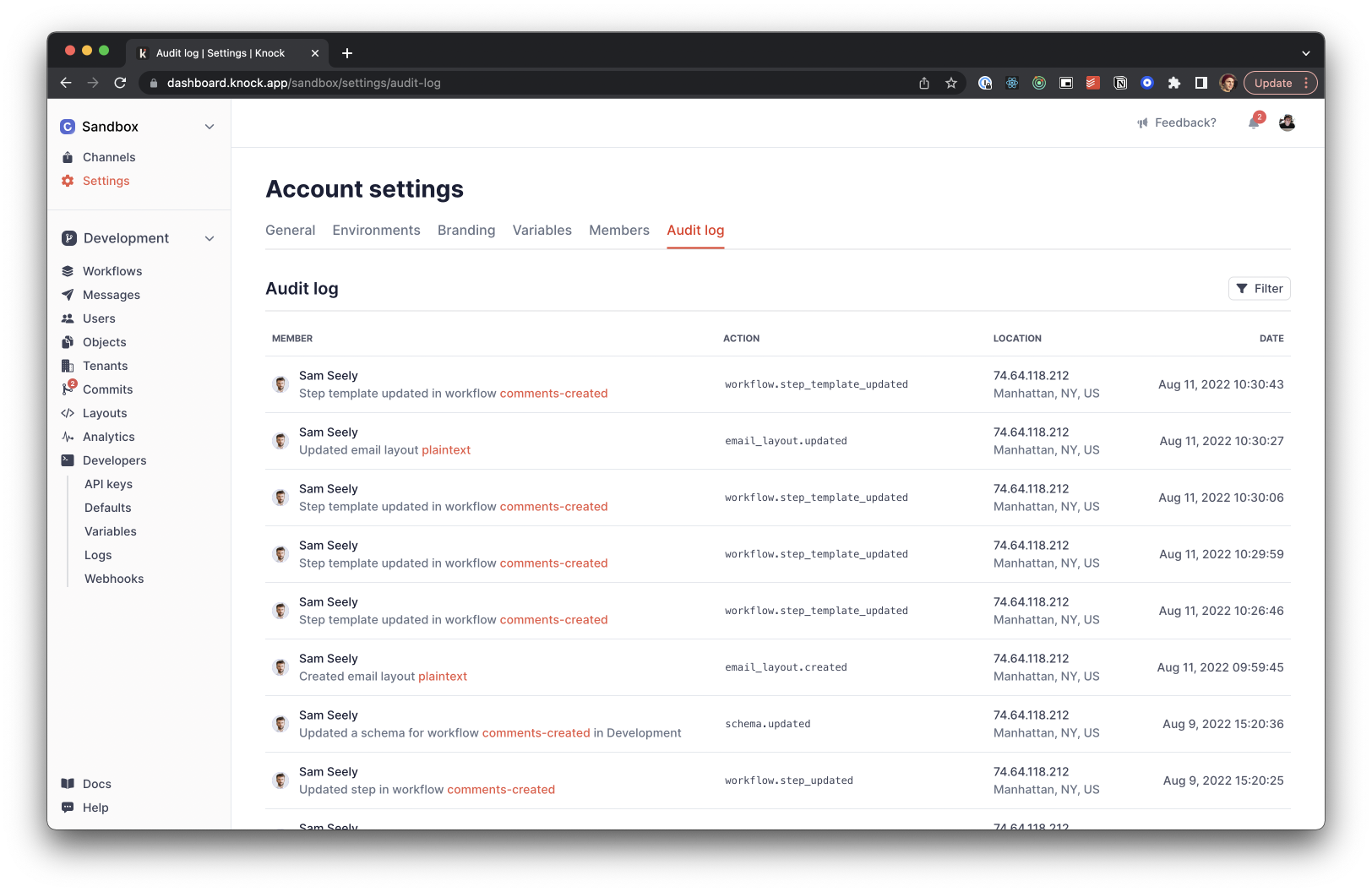
Frequently asked questions
Why do I see migration-bot@knock.appperform changes on my account?
When events occur that do not originate from a user action, like a side effect as the result of a merge, we attribute these events to a Knock created "Migration Bot".
Can I export my account audit logs?
Please contact the Knock support team if you need to export the data inside your audit logs. We'd be happy to assist.